CAPSTONE 2022
Playground, is a program that helps parents of ELL (English Language Learner) students get involved, form communities, and find resources.
Playground focuses on fostering diversity and multilingual learners. It aims to help the development of children in pre-primary school to give them a head start. It does so by providing support and resources to parents. Parents can register for the program to receive a starter package with resources and access to the Playground app, which helps parents form communities and find resources.
Role: Graphic Designer & UX/UI Designer
Skills: Branding, Prototyping, Graphic design, illustration.
Tools: Figma, Illustrator (Ai), Photoshop.
EMPATHY + DEFINE
DEFINE PROBLEM
ELL students are one of the fastest-growing student populations. These students usually speak another language other than English at home and face many challenges throughout their education.
DESIGN QUESTION
How can we foster diversity and multilingual learners, and connect support parents of ELL students?
SOLUTION
Create a program that connects parents and gives them resources.
IDEATE
BRANDING
Playground (noun) an outdoor area provided for children to play in, especially at a school or public park.
To me, a playground is a place I remember my mom taking me on sunny afternoons. While I played with the other children, my mom talked to the other parents.
I hope that Playground, can bring parents together and help form communities.
LOGO
The logo was inspired by the fun environment of the playground. The pencil represents education and taking action.
DESIGN ELEMENTS
The design elements are inspired by what this program represents, and by the shapes and colors found in playgrounds.
THE PROGRAM
The program consists of parents registering for the program, receiving a starter kit package with a registration code to the playground app, and registering to the app.THE PROGRAM

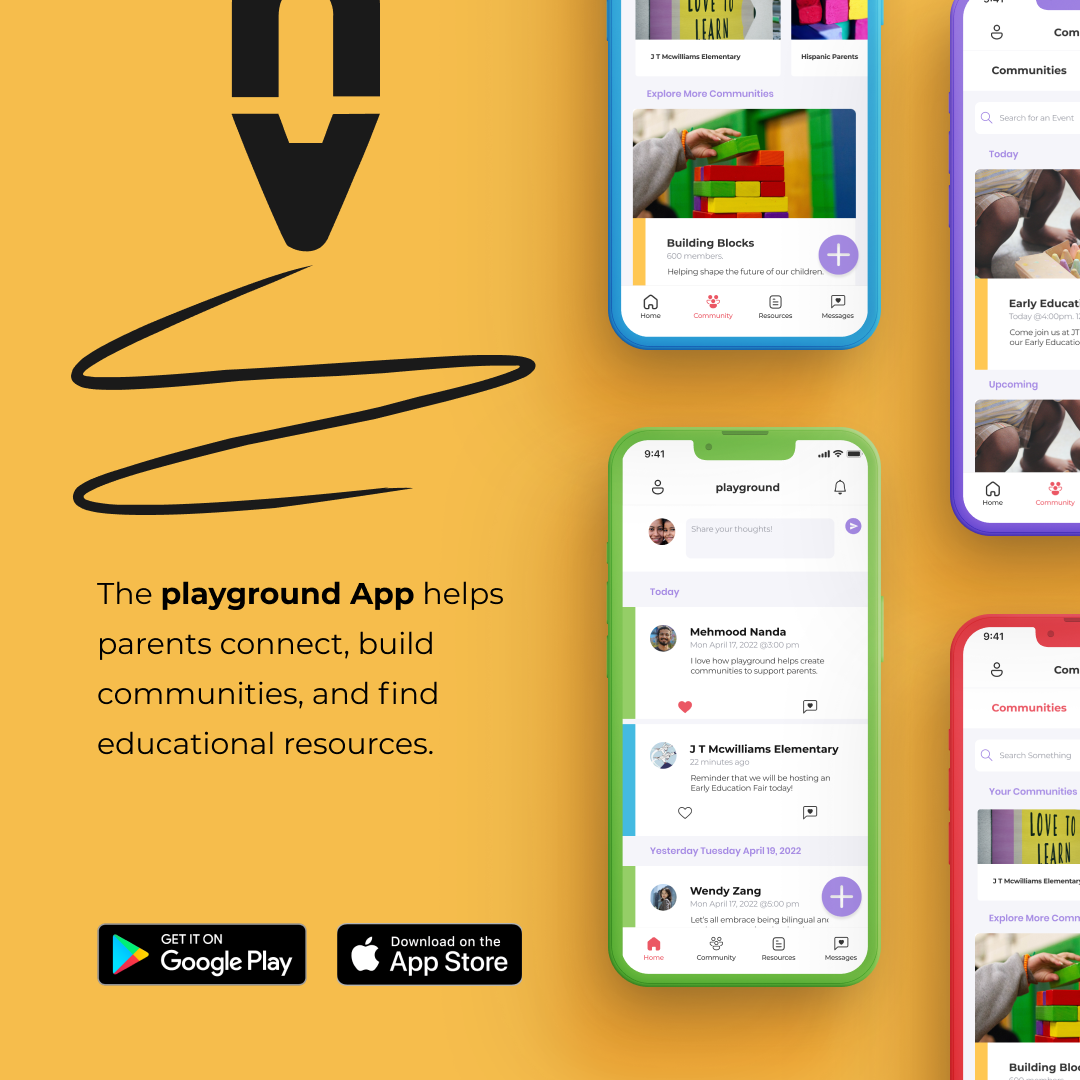
ADVERTISING
REGISTERING FOR THE PROGRAM
The main way of approaching the community and the parents of ELL students was through advertisements around the community.
Posters throughout the community and around public areas (e.g. bus stops).
Murals around the community (e.g. parks & schools).
Social Media Campaign.
THE APP
MAIN FUNCTIONS
The app allows parents to form communities, and connect with other parents, educational institutions, and teachers. It also allows them to find resources.
splash, welcome, login, and create account screens
The app starts with a "Splash Screen." If the user is logged in, they go immediately to the "Home Screen." If not, they go to the "Welcome Screen" where they can decide to "Login" or "Sign Up."
SIGN UP
Before a parent can sign up they have to set up a language for the app and verify that they have a registration code for the app.
account set up
The account set-up includes inputting the registration code, and login credentials, inputting personal information and connecting the app to the child's school.
HOME
Home allows the user to see any updates on upcoming events, and to see what organizations and other users are saying.
COMMUNITIES
Communities allow users to see two things (1) "Communities," and (2) community "Events." The communities portion allows users to see what communities they are part of and to look up other communities. The community events allow users to see any upcoming events. Users are also allowed to create communities and events.
RESOURCES
The resource tab allows users to access resources and flashcards. It also allows the user to share and create resources and flashcards.
